Mobile Legends is an online game which of course requires internet to play it. However, due to several factors, unfortunately some players often experience red pings which makes the game lag and uncomfortable to play.
A good internet connection is one of the important factors that you must have in order to be comfortable playing the Mobile Legends game. Without a stable internet connection, you will definitely get emotional because of the inconvenience when playing this MOBA game. To solve this problem, here are some tips that you can do.
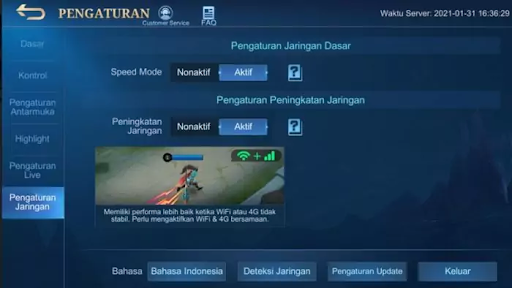
The first tip is that you can use the network boost mode available in the Mobile Legends game. You can access this mode through the settings section and select network settings. After that activate the speed mode and network booster. In essence, when activating this feature your smartphone must be connected to wifi and a data packet network. So when you play, it will be strengthened by these two signals.
The second tip is to activate airplane mode on your smartphone when you experience lag or a red signal. The purpose of activating airplane mode is to refresh the internet network on your smartphone. Although fairly simple, but this method is effective to do.
The last way is to lower the graphics quality of the game to the lowest. This turns out to have an effect on ping and fluency when playing Mobile Legends games. I hope this article is useful!
 ENGLISH
ENGLISH
 INDONESIA
INDONESIA

LEAVE YOUR
COMMENT